Help Scout
Now you can also connect GrowthScore with Help Scout to find your happy customers and nurture them to get yourself more reviews & referrals.
Every time a customer rates a support interaction positively, this integration will send across their details from Help Scout over to GrowthScore – via secure connection.
Here is how this integration will be achieved:
- Ensure that Satisfaction Ratings are switched ON
- Pick the Help Scout API Key from your HelpScout dashboard
- Add the API Key to the Help Scout Integration in your GrowthScore Dashboard under settings
- Identify & define the Help Scout Mailboxes from which GrowthScore should accept Satisfaction ratings
Check Help Scout Satisfaction Ratings are ON
It is important that your Satisfaction Ratings are switched ON on your Help Scout dashboard. With no active Satisfaction Ratings in the feed, GrowthScore will not be able to find your happy customers.
Navigate to Mailbox Manager
Go to Mailboxes under the Manage section of your Help Scout Dashboard.
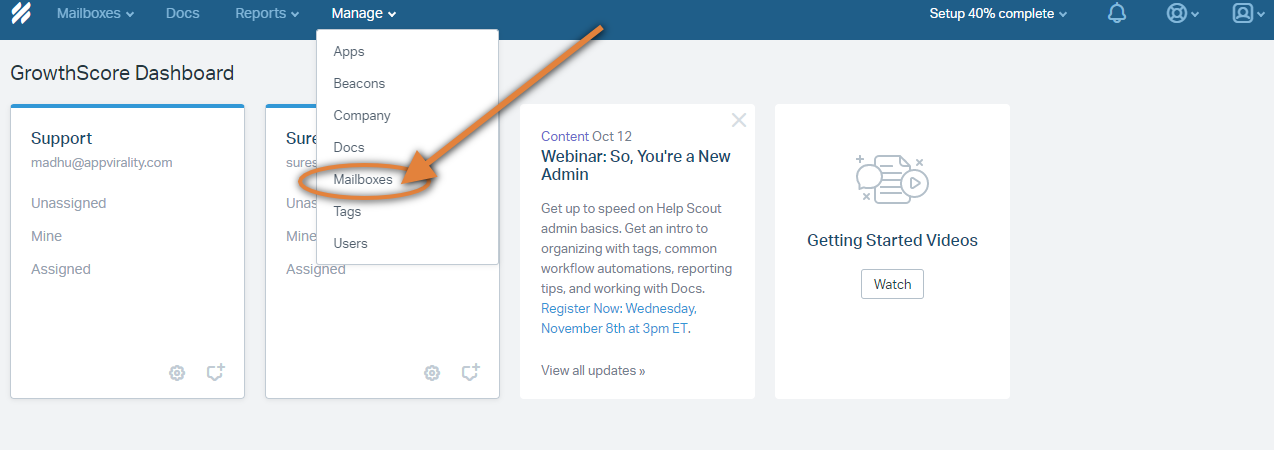
Choose Mailbox
Choose one of the mailboxes available.
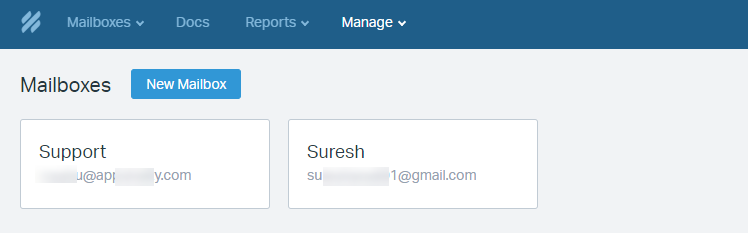
Ideally you should check all the mailboxes you want to connect to GrowthScore.
If there are none visible here, you have to begin by configuring one. It is highly recommended that you set up mailboxes before proceeding with your Help Scout Integration with GrowthScore.
Go to Satisfaction Ratings
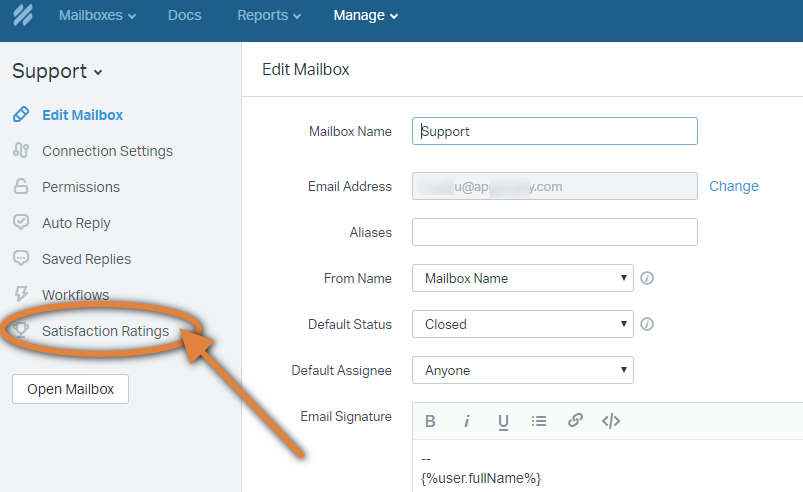
Ensure Satisfaction Ratings are ON
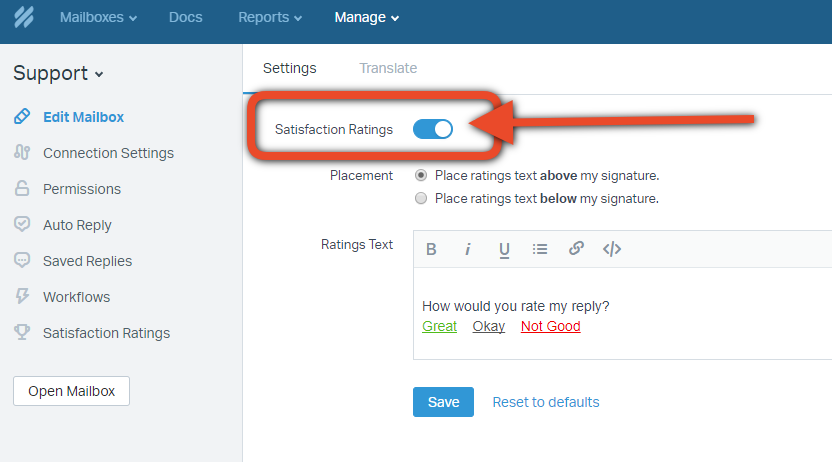
If your all your mailboxes (at least the ones that are needed) are switched ON, then you are set to proceed to connect Help Scout to Growth Score.
Picking your Help Scout API Key
We will need your Help Scout API Key to establish a secure connection for send over the happy customers’ data to GrowthScore.
Go to Profile
Head over to your Help Scout Dashboard and navigate to your Profile as shown below.
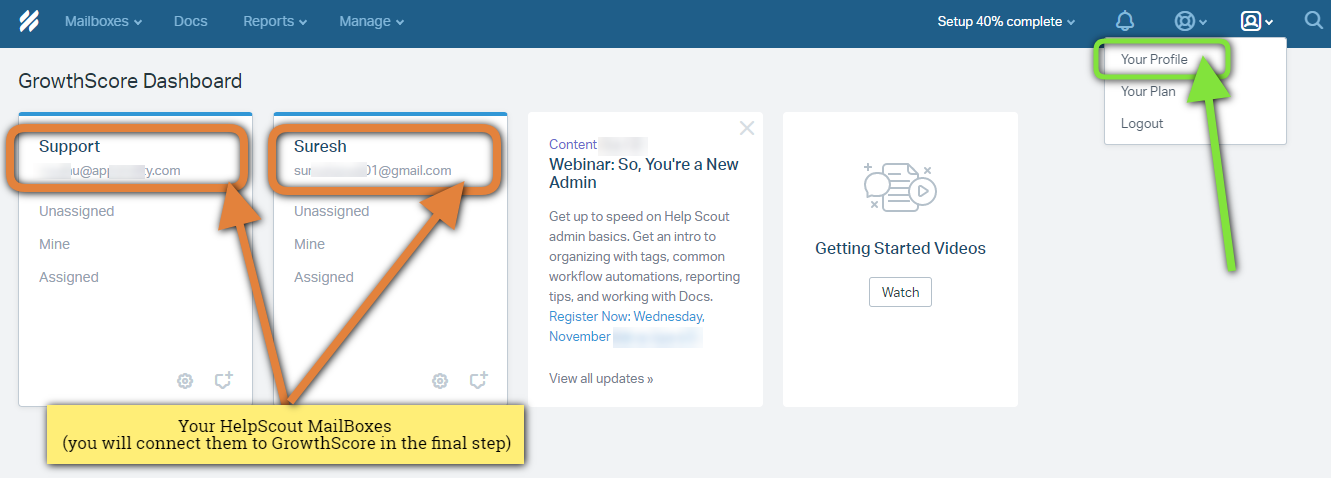
As shown in the above image, make a note of your available Help Scout Mailboxes. You can connect as many as you want, and be selective about adding only a few.
This way, you can triage Satisfaction ratings from only specific mailboxes to be sent over to GrowthScore – and nurture them through campaigns.
We will show you how to achieve that in the final step.
Navigate to Authentication
Head over to the Authentication section
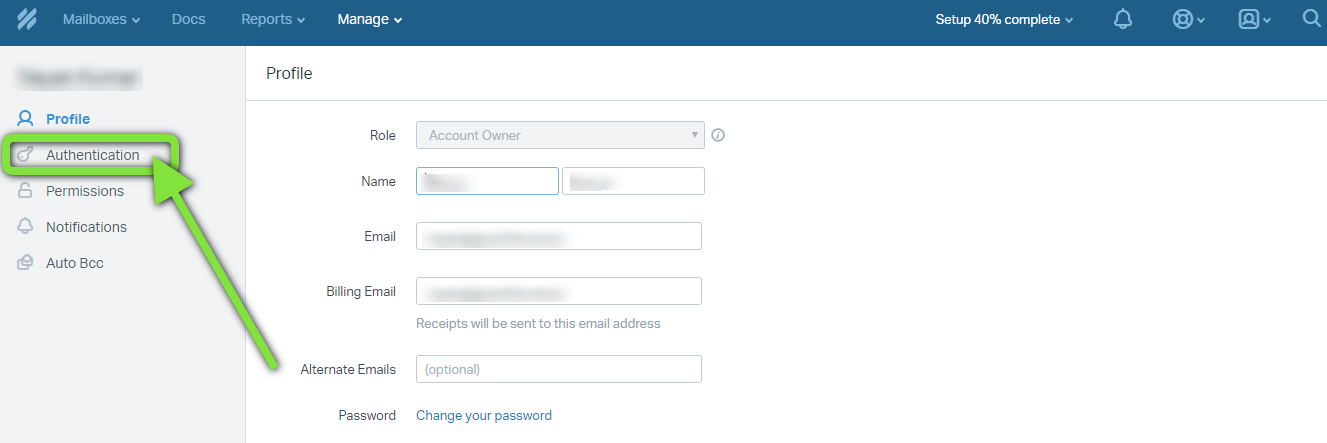
Switch to API Keys
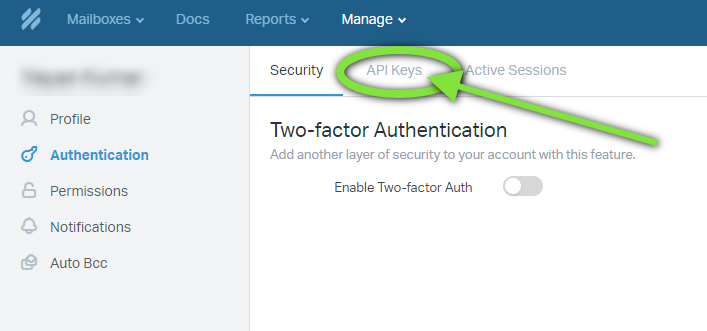
Copy the API Key
This is where you will find the API Key that will help us connect Help Scout to GrowthScore for sending over the info on your happy customers.
- Pick the API Keys available, OR
- You may also generate a fresh one
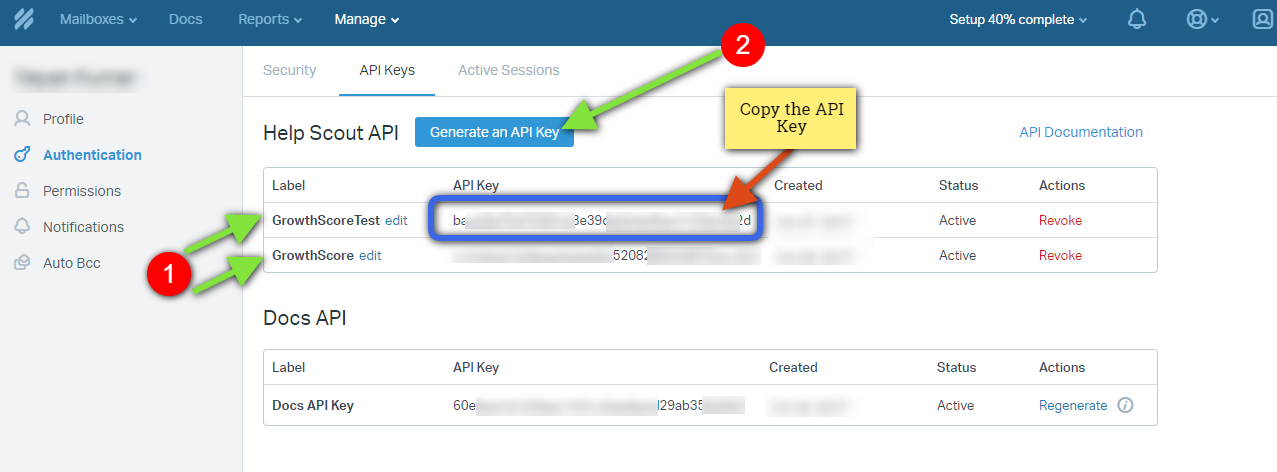
Add Help Scout API Key under GrowthScore Integrations
Head over to your GrowthScore dashboard now. We will add the API Key (obtained in the earlier steps) to your GrowthScore dashboard to set up the connection between Help Scout and GrowthScore.
Go to Settings
On your GrowthScore dashboard, click on the profile icon (last icon on the menu to the left of dashboard) – and navigate to the Settings page.
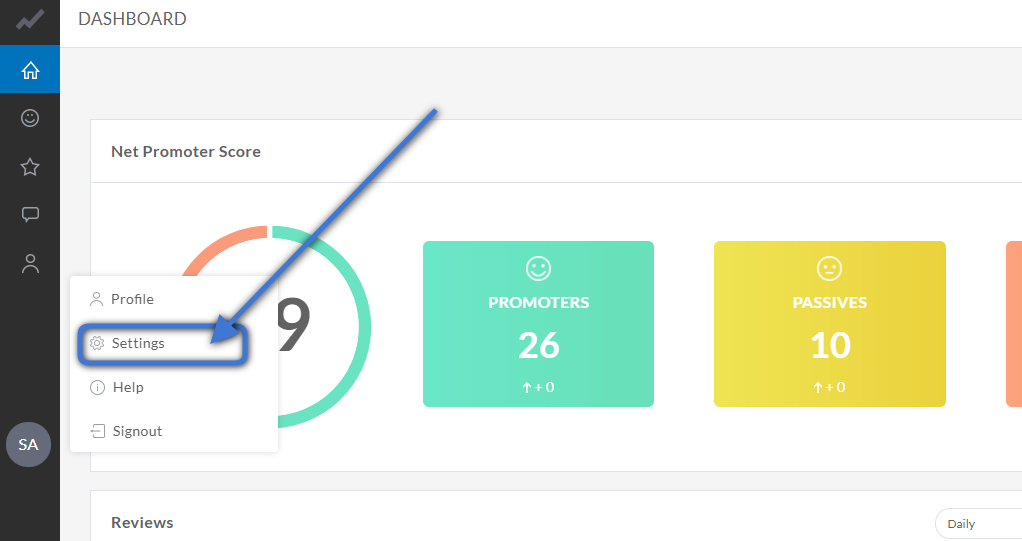
Navigate to Integrations
Once in the Settings section, navigate to the Integrations section to find and setup a Help Scout Integration with GrowthScore.
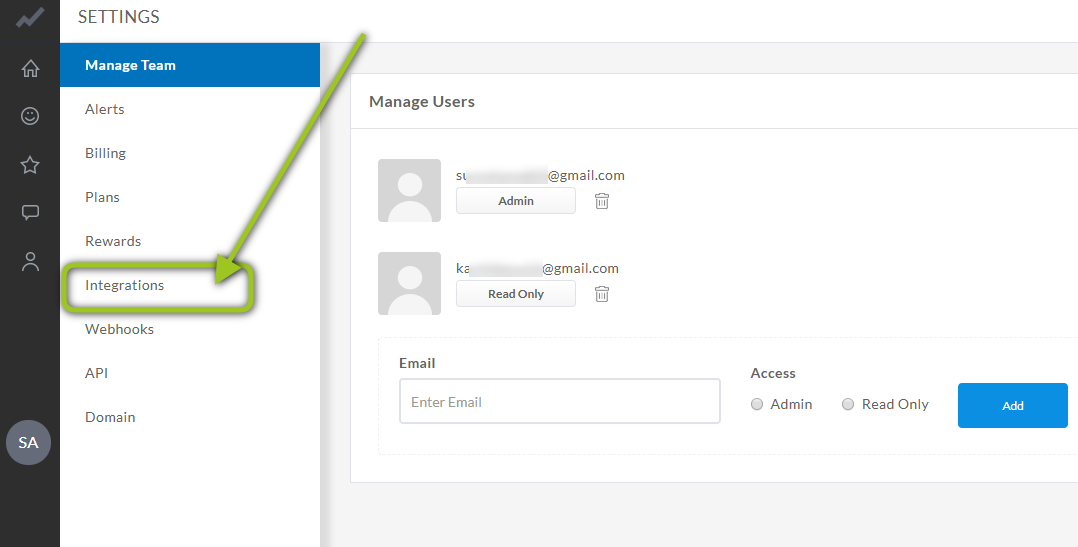
Find & Connect – Help Scout
Scroll down to find the Help Scout integration from the library, and click on Connect.
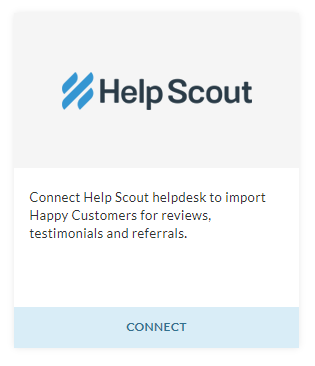
You will see a pop up emerge.
Pop-Up: Enter Help Scout API Key and Connect
Now, enter the Help Scout API Key here and click on Connect.
You will be just one step away from completing the integration.
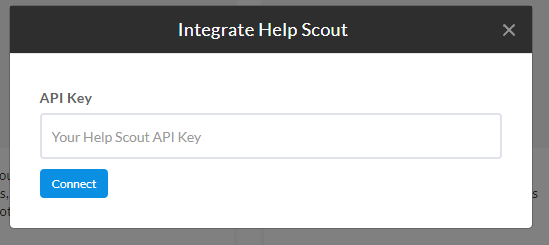
Define Help Scout Mailboxes to connect
As shown earlier in the 1st step, you can connect all or just a few specific Mailboxes setup in your Help Scout account.
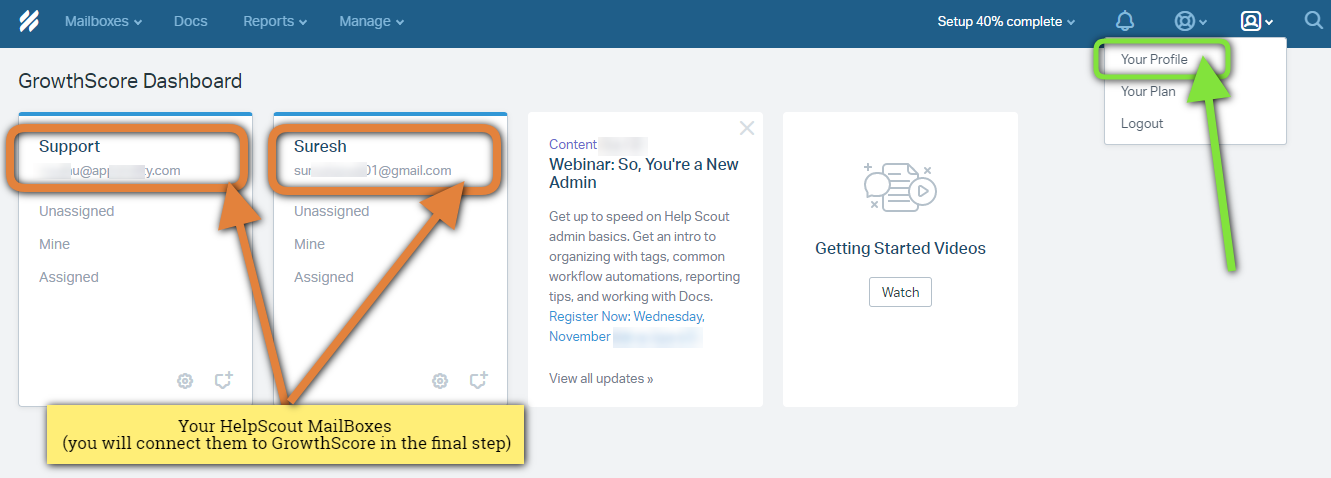
Select Mailboxes to Add
By default all the available Mailboxes would be selected to pick Satisfaction ratings from, once you’ve added the API Key for the integration
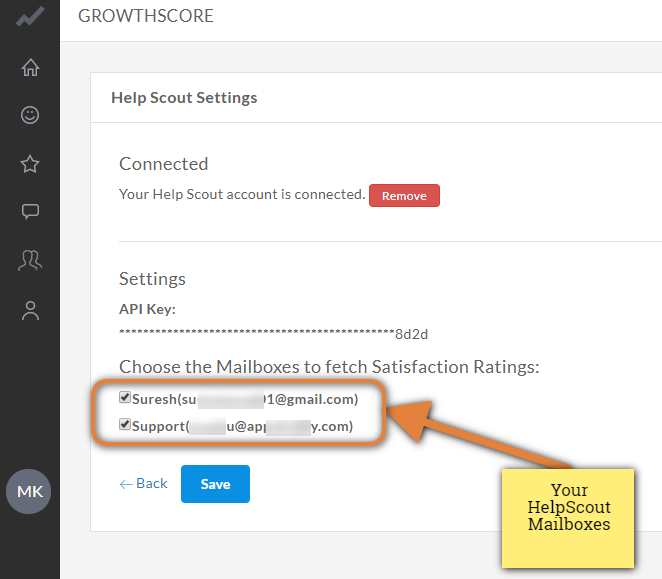
You can choose to select only the ones that you wish to connect.
These settings can be changed anytime by visiting the HelpScout Integration
Navigation: GrowthScore Dashboard >> Settings >> Integration >> Help Scout
Once your connection is set up, all your Satisfaction ratings from Help Scout would flow to GrowthScore, and your campaign will handpick the customers who responded positively – to nurture them into giving you reviews, referrals, etc.
Happy GrowthScoring 😉