Feedback
This section maintains all the responses to your NPS surveys, both email and web respectively. You get to view the individual responses, as these are sorted here in the Latest First order.
At the outset, you will see the number of responses that you have received – along with a clear breakdown of the number of Promoters, Detractors and Passives.
For each response received, you will see a dedicated card.
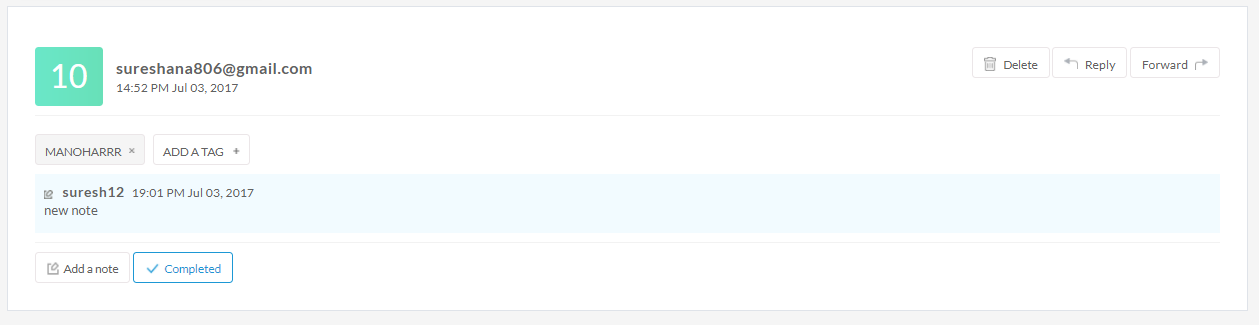
The topmost left hand side icon with a number is the NPS rating as per the user’s response.
The following email ID belongs to the responding user. You can choose to Delete, Reply to or Forward the response – as per your convenience. A reply is a good step forward if the response has particularly scathing remarks, or if the user had a truly bad experience.
Additionally, you can add Tags to each response – as a method to categorize and highlight key issues mentioned in the user’s feedback. You can see the trend of these tags in the Reports section, or also search for responses with specific tags using the Search bar at the top.
You may add specific notes to each response received. It is helpful in case there are follow-up actions to any such response. Mark these cards/responses as Complete if you need to validate such feedback that needs action.
Filters & Segments
To drill down deeper into the feedback received, you can use the search bar at the top. All tags can be managed from one place, using the Manage Tags option. This one particularly allows you to delete specific tags.
Alternatively, you can use the calendar to select the date range for the data to be analyzed and shown. You may export the feedbacks too.
Under the Filter option, you can filter using the Attributes of contacts – as explained earlier. Not only attributes, we enable you with segments of users whose responses are Tagged (or not), have notes, are marked Complete or Commented upon.